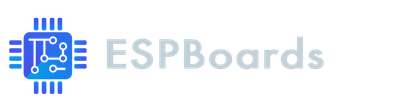Why two USB-C or Micro-USB on ESP32 Development Boards?
Some ESP32 Development Boards have two or more USB ports, especially the official development boards from Espressif. Why do they add the second port?
One of the main reasons to choose the ESP32 Development Board, instead of the bare chip - is their USB connectivity, as usually the development boards comes with a USB interface. Most ESP32 boards have at least one USB port for programming, debugging, etc.
However, some ESP32 boards take this a step further and offer multiple USB ports. These USB ports can come in different formats, such as USB Type-A, micro-USB, USB Type-C.
In this article, we will explore why some ESP32 development boards have multiple USB ports, the advantages and drawbacks of this feature, do you actually need multiple USB ports on one development board.
Why Multiple USB Ports on ESP32 Development Boards? #
Most of the ESP32 boards have at least one USB port, which is used for programming, debugging, serial communication and more. However, some ESP32 development boards manufacturers go the extra mile and offer multiple USB ports, especially the development boards from the ESP32 manufacturer itself – the Espressif.
ESP32 development boards with multiple USB ports can come in different configurations, but typically have two micro USB ports or one micro USB port and one USB Type-C port, or even two USB Type-C ports or two micro-USB ports.
Having two USB ports on an ESP32 development board provides more flexibility in terms of connectivity options. For example, you can use one port for programming and debugging while using the other port for other purposes such as power supply, data transfer, or serial communication.
Usually, when you have two USB ports on the ESP32, one of the ports is the native USB port, and the other one is the UART port. We are going to take a closer to look to each of them.
Native USB Port #
The USB port connects directly to the D+/D- pins of the ESP32 chip, serving as an interface that enables the board to function as a USB host. This functionality enables a range of possibilities, allowing you to configure your ESP32 board to operate as a native USB device. For example, you can transform it into a USB Flash Drive, emulate a mouse or keyboard, or even simulate the behavior of various other USB devices. This USB port can seamlessly take on different roles within a USB ecosystem.
Despite the native USB Port's wide-range of applications, it's important to remember that the primary usage of the ESP32's USB port is not centered around programming the board itself. Instead, its primary use lies in enabling the ESP32 to seamlessly interact with external USB devices or transform your ESP32 board into native USB device itself.
Also, it is worth mentioning that the native USB port often supports JTAG, which is used for hardware debugging, but can also be used to flash the firmware to the ESP32 board. However, having the dedicated UART port is almost always more reliable.
UART USB Port #
The other USB port you can find on the ESP32 boards with multiple USBs, is the traditional USB-serial chip, commonly referred to as the UART port. The UART, unlike the other USB Port is connected directly to the RX (Receive) and TX (Transmit) pins. Unlike the USB port, which can assume diverse roles, the UART port's primary purpose is to facilitate the flashing of firmware onto the ESP32 board and to establish a direct serial communication channel.
While it is possible to flash the firmware to ESP32 board with the native USB port (JTAG), if you are planning to make a native USB device, you will not be able to use the native USB for anything else, except the USB device that you are making.
There are of course workarounds, such as creating a virtual COM descriptor, which would be used as a serial communication channel. However, you would need to reconnect the device virtually every time you restart it. Additionally, if the device would crash you would instantly lose the connection and would not be able to access the virtual COM. Therefore in this case, it makes much more sense to have a second, always running UART converter.
Advantages of Multiple USB Ports on ESP32 Development Boards #
So, as already discussed, ESP32 development boards with multiple USB ports offer a number of advantages over boards with just one USB port. Even it might be a bit more pricey, the additional cost might be worth it without a doubt for specific applications. Here are some key benefits for having multiple USB ports on the ESP32 development board:
- Increased flexibility and ease of use: Having multiple USB ports can make it easier to program and debug your ESP32 board while also leaving a USB port open for other purposes, such as serial communication, data transfer, or making a native USB device. This can be particularly useful in situations, where you need to connect multiple devices to your board.
- Different modes of operation: Some ESP32 development boards with multiple USB ports offer different modes of operation depending on which port you use. For example, you may be able to choose between a programming mode and a data transfer mode (JTAG, UART, etc.) depending on which port you connect to.
- Facilitate data transfer and power supply: In addition to the traditional uses of USB port (such as flashing the program, serial monitoring, etc.), multiple USB ports can also provide a power supply option, such as powering the board from USB-C Port with Power Delivery (PD), while using the other port for data transfer.
Potential Drawbacks of Multiple USB Ports on ESP32 Development Boards #
While having multiple USB ports on a ESP32 development board can be a useful feature, there are potential drawbacks to consider as well. Here are some key disadvantages of having multiple USB ports on the ESP32 development board:
- Complexity: Having multiple USB ports adds complexity to the design and usage of the development board. Developers need to manage the interactions between different USB interfaces, potentially leading to more intricate software and hardware configurations.
- Increased Cost: Implementing multiple USB ports requires additional components and circuitry, which can contribute to higher manufacturing costs. This might impact the affordability of the development board, especially for budget-constrained projects.
- Power Consumption: Each active USB port consumes power, and multiple USB interfaces can collectively increase the power consumption of the ESP32 board. This could affect battery life in portable or low-power applications.
Espressif Official ESP32 Boards with Multiple USB Ports #
The function of multiple USB ports, often depends on the USB port used. As mentioned previously, the ESP32 development boards comes with USB type A, micro-USB or even USB type C ports. For example USB-C port, compared to the older ports, such as type A or micro-USB, offers higher data transfer rates and support for more advanced features, such as power delivery. Therefore it is important to choose the ESP32 development board, depending on your project needs.
Please note, that we have listed only the official Espressif ESP32 Development Boards. There are multiple options from several other manufacturers of Development Boards, that has more than one USB port.
ESP32 Development Boards with Multiple USB-A Ports #
ESP32 Development Boards with Multiple micro-USB Ports #
ESP32 Development Boards with Multiple USB-C Ports #
Conclusion #
In conclusion, the ESP32 development boards with multiple USB ports provides a higher level of flexibility and convenience for developers. They enable different modes of operation, facilitate data transfer and power supply, and offer a wide range of connectivity options.
However, adding additional hardware on the microcontroller development boards never comes without any disadvantages. There are potential drawbacks to consider, such as cost, complexity or power consumption.
When selecting an ESP32 development board with multiple USB ports, it's important to evaluate your project requirements and choose a board that meets your specific needs. Whether you're looking for a board with both USB Type-C and USB Type-A or Micro USB ports, UART, JTAG, or other interfaces. There are many options available from various manufacturers, but usually you will easily find a development board with multiple USB ports from the official ESP32 manufacturer "Espressif".
By understanding the advantages and drawbacks of multiple USB ports on ESP32 development boards, you can make an informed decision and select the best board for your project.