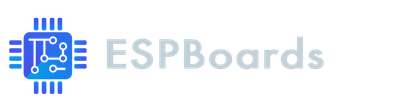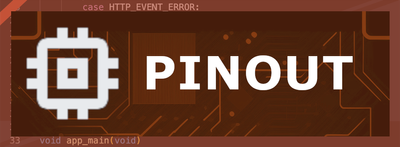LilyGo T-Watch S3 Development Board Pinout and Technical Specifications
Code name: LILYGO_T_WATCH_S3
Manufacturer: LilyGo
LilyGo T-Watch S3 development board is based on esp32s3 microcontroller and uses xtensa architecture. This development board has a maximum CPU frequency of 240 MHz and a flash size of 16MB.
📝 LilyGo T-Watch S3 Description
🚀 The LilyGo T-Watch S3 is an ESP32-S3-powered smartwatch development kit designed for wearable applications. It features a 1.54-inch IPS LCD touch screen, a built-in rechargeable battery, and a variety of sensors, making it perfect for smart wearable projects. ⚡
📡 With integrated WiFi 802.11 b/g/n and Bluetooth 5 (LE), it enables seamless wireless connectivity for IoT applications.
💾 Equipped with 8MB PSRAM and 16MB Flash, the T-Watch S3 is ideal for running complex applications, including graphical interfaces and real-time monitoring.
📊 LilyGo T-Watch S3 Specs
Below you can find the specifications of LilyGo T-Watch S3, such as features, connectivity options, and LilyGo T-Watch S3 technical specs.
✨ Features
- 48 digital IO pins
- 46 external interrupt pins
- 20 analog input pins
- 27 PWM pins
🖥 Display
- Type: Touch
- Size: 1.54"
- Resolution: 240x240
🖥️ Display
- Type: Touch
- Size: 1.54"
- Resolution: 240x240
🛰️ Connectivity
- WiFi: 802.11 b/g/n (2.4 GHz)
- Bluetooth: 5.0
- BLE: 5.0
📐 Technical specs
| Microcontroller | esp32s3 |
| Clock Speed | 240 MHz |
| Flash size | 16MB |
| PSRAM Size | 8MB |
| Architecture | xtensa |
⚠️ Pins to Avoid or Use with Caution
Some pins are reserved for critical functions like bootstrapping, JTAG debugging, USB communication, and flash memory operations. Misusing these pins may lead to boot failures, programming issues, USB conflicts, or disruptions in flash storage. Below is a list of pins to avoid or use with caution, categorized for clarity:
- 🛠️ Strapping Pins (Boot Mode & System Behavior) - These pins control boot behavior and flash voltage selection. Pulling them high or low at reset can impact boot mode selection, voltage settings, or debugging access. Avoid altering their state unless necessary.
- 🔗 JTAG Debugging Pins - JTAG is used for low-level debugging and programming. If JTAG is enabled, these pins must remain dedicated to it. Repurposing them as GPIO can disable JTAG debugging features.
- 🔌 USB Communication Pins - These pins are used for USB Serial/JTAG communication. If USB debugging or communication is required, they should not be reassigned as GPIO.
- ⚡ Flash Memory & SPI Pins - Certain GPIOs are hardwired to SPI flash memory and PSRAM. Using them as standard GPIOs may result in system instability, corrupted storage, or boot failure.
- 📡 UART Serial Communication Pins - By default, these pins are used for serial debugging, console output, and firmware uploads. Repurposing them for general I/O may break UART programming or debugging capabilities.
| PIN | Label | Reason | Function |
|---|---|---|---|
| IO3 | GPIO3 | Sampled at reset to select JTAG interface (USB Serial/JTAG controller vs. external pins). Improper use can disable external JTAG or alter debug interface. | 🛠️ Strapping |
| IO19 | USB_D- | By default connected to the on-chip USB Serial/JTAG controller. Using it as general GPIO without reconfiguring IO MUX will interfere with USB functionality. | 🔌 USB |
📌 Key Takeaway:
- Before using any GPIO, check if it is assigned a critical function.
- Avoid using bootstrapping pins unless you're modifying boot behavior intentionally.
- If JTAG debugging is needed, ensure its pins remain free.
- USB and Flash-related GPIOs should remain dedicated unless you disable their default functions.
✅ Pins Safe to use
- 🔹 IO1
- 🔹 IO2
- 🔹 IO16
- 🔹 IO17
- 🔹 IO18
- 🔹 IO21
- 🔹 IO22
- 🔹 IO23
- 🔹 IO25
- 🔹 IO26
- 🔹 IO27
Unlike restricted pins, these GPIOs are not tied to essential system functions like 🛠️ bootstrapping, 🔌 USB communication, 🔗 JTAG debugging, or ⚡ SPI flash memory, making them the best choices for custom applications and general use.
Why Are These Pins Safe?- Not involved in bootstrapping → These GPIOs do not affect the device’s boot mode or system startup.
- Not linked to flash memory or PSRAM → They won’t interfere with storage or memory access.
- Not dedicated to USB or JTAG → They remain free for general use without affecting debugging or programming.
- No special hardware connections → Unlike some pins that are internally wired to system functions, these remain freely assignable.
🗺️ LilyGo T-Watch S3 External Pins Mapping Functions
Below you can find the LilyGo T-Watch S3 pinout. This development board provides 48 digital IO pins, out of which 46 can be used as an external interrupt pins , 20 as analog input pins and 27 pins have Pulse-Width Modulation (PWM) .
| Pin | Function | ESP Pin | Input/Output | Description |
|---|---|---|---|---|
| 1 | 3V3 | 3.3V | POWER OUTPUT | 3.3V power output |
| 2 | GND | GND | POWER GROUND | Ground connection |
| 3 | 5V | 5V | POWER INPUT | 5V power input |
| 4 | IO1 | GPIO1 | BIDIRECTIONAL | GPIO, ADC, I2C |
| 5 | IO2 | GPIO2 | BIDIRECTIONAL | GPIO, ADC |
| 6 | IO3 | GPIO3 | BIDIRECTIONAL | GPIO, ADC |
| 7 | IO16 | SPI_CS | BIDIRECTIONAL | GPIO, SPI Chip Select |
| 8 | IO17 | SPI_D | BIDIRECTIONAL | GPIO, SPI Data |
| 9 | IO18 | SPI_CLK | BIDIRECTIONAL | GPIO, SPI Clock |
| 10 | IO19 | SPI_Q | BIDIRECTIONAL | GPIO, SPI Q |
| 11 | IO21 | LCD_DC | OUTPUT | GPIO, LCD Data/Command |
| 12 | IO22 | LCD_RST | OUTPUT | GPIO, LCD Reset |
| 13 | IO23 | LCD_BL | OUTPUT | GPIO, LCD Backlight |
| 14 | IO25 | TOUCH_SDA | BIDIRECTIONAL | GPIO, I2C Data for Touch |
| 15 | IO26 | TOUCH_SCL | BIDIRECTIONAL | GPIO, I2C Clock for Touch |
| 16 | IO27 | BUTTON | INPUT | GPIO, User Button |
🛠️ Default Tools
| Bootloader tool | esptool_py |
| Uploader tool | esptool_py |
| Network uploader tool | esp_ota |
| Bootloader address | 0x0 |
| Flash mode | dio |
| Boot mode | qio |
| PSRAM type | opi |
| Maximum upload size | 3072 Kb (3145728 B) |
| Maximum data size | 320 Kb (327680 B) |
The LilyGo T-Watch S3 development board by default uses esptool_py uploader tool, esp_ota network uploader tool for Over-the-air (OTA) uploads and esptool_py bootloader tool. The bootloader starts at address "0x0". Flash mode and boot mode for LilyGo T-Watch S3 development board by default is dio and qio respectively. The board uses opi PSRAM type. When using Arduino IDE, the maximum sketch upload size is 3072 Kb (3145728 B) and maximum data size for variables is 320 Kb (327680 B).