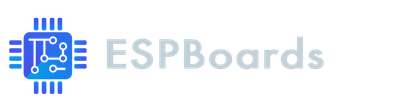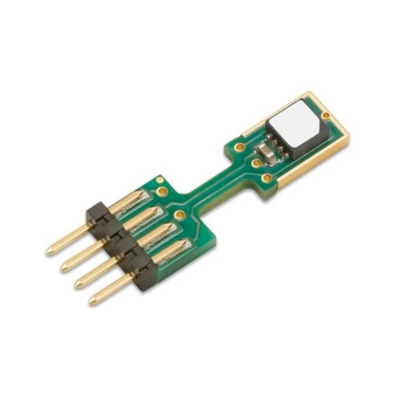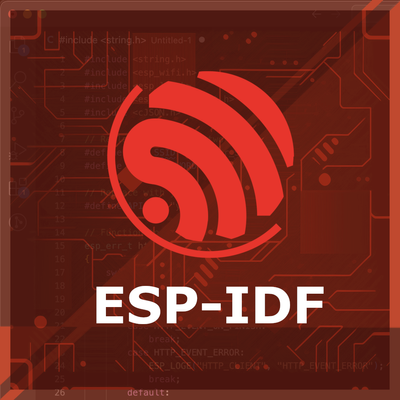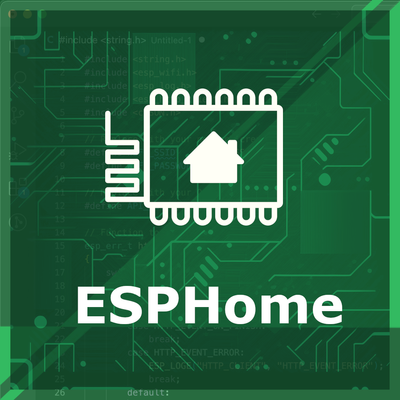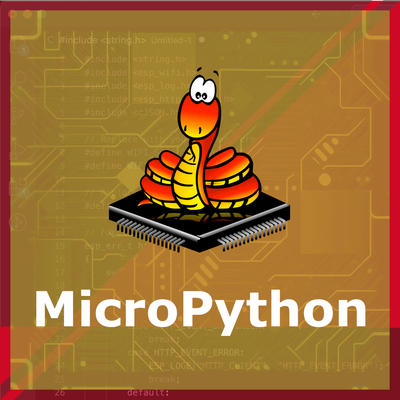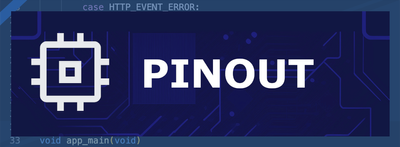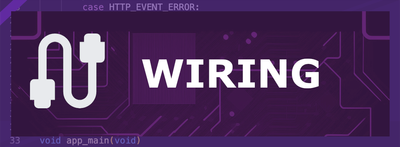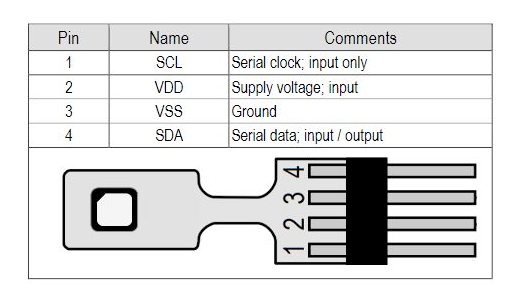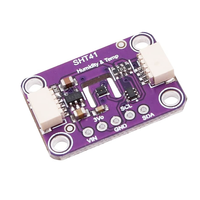ESP32 SHT85 Temperature and Humidity Sensor
The SHT85 sensor is a high-accuracy digital temperature and humidity sensor that utilizes Sensirion's CMOSens® technology. It provides calibrated, linearized sensor signals in digital I2C format, making it ideal for applications requiring precise and reliable environmental measurements.
Jump to Code Examples
Quick Links
SHT85 Price
About SHT85 Temperature and Humidity Sensor
The SHT85, developed by Sensirion, is a high-accuracy digital temperature and humidity sensor designed for demanding measurement and test applications. It features a pin-type connector for easy integration and replacement, along with a unique package design that ensures optimal thermal coupling to the environment and decoupling from potential heat sources on the main board. The sensor includes a PTFE membrane that protects the sensor opening from liquids and dust according to IP67 standards, making it suitable for use in harsh environmental conditions. For alternative options, consider the [SHT21](/blog/sht21/) or [SHT30](/blog/sht30/) sensors, which offer different levels of performance and features.SHT85 Sensor Technical Specifications
Below you can see the SHT85 Temperature and Humidity Sensor Technical Specifications. The sensor is compatible with the ESP32, operating within a voltage range suitable for microcontrollers. For precise details about its features, specifications, and usage, refer to the sensor’s datasheet.
- Protocol: I2C
- Operating Voltage: 2.15V to 5.5V
- Temperature Range: -40°C to 105°C
- Humidity Range: 0% to 100% RH
- Temperature Accuracy: ±0.1°C
- Humidity Accuracy: ±1.5% RH
- Interface: I2C
- Dimensions: 19mm x 5.6mm x 3.5mm
SHT85 Sensor Pinout
Below you can see the pinout for the SHT85 Temperature and Humidity Sensor. The VCC pin is used to supply power to the sensor, and it typically requires 3.3V or 5V (refer to the datasheet for specific voltage requirements). The GND pin is the ground connection and must be connected to the ground of your ESP32!
The SHT85 pinout is as follows:
- Pin 1 (SCL): Serial Clock Line for I2C communication.
- Pin 2 (VDD): Power supply voltage (2.15V to 5.5V).
- Pin 3 (VSS): Ground.
- Pin 4 (SDA): Serial Data Line for I2C communication.
Code Examples
Below you can find code examples of SHT85 Temperature and Humidity Sensor with ESP32 in several frameworks:
If you encounter issues while using the SHT85 Temperature and Humidity Sensor, check the Common Issues Troubleshooting Guide.

ESP32 SHT85 Arduino IDE Code Example
Fill in your main Arduino IDE sketch file with the following code to use the SHT85 Temperature and Humidity Sensor:
#include <Wire.h>
#include "SHTSensor.h"
SHTSensor sht;
void setup() {
Wire.begin();
Serial.begin(9600);
if (sht.init()) {
Serial.println("SHT85 sensor initialized successfully.");
} else {
Serial.println("Failed to initialize SHT85 sensor.");
}
}
void loop() {
if (sht.readSample()) {
Serial.print("Temperature: ");
Serial.print(sht.getTemperature(), 2);
Serial.println(" °C");
Serial.print("Humidity: ");
Serial.print(sht.getHumidity(), 2);
Serial.println(" %");
} else {
Serial.println("Failed to read data from SHT85 sensor.");
}
delay(2000);
}This Arduino sketch demonstrates how to interface with the SHT85 sensor using the SHTSensor library. It initializes the sensor and reads temperature and humidity data every 2 seconds, printing the results to the Serial Monitor. Ensure that the SHTSensor library is installed in your Arduino IDE.
Connect your ESP32 to your computer via a USB cable, Ensure the correct Board and Port are selected under Tools, Click the "Upload" button in the Arduino IDE to compile and upload the code to your ESP32.

ESP32 SHT85 ESP-IDF Code ExampleExample in Espressif IoT Framework (ESP-IDF)
If you're using ESP-IDF to work with the SHT85 Temperature and Humidity Sensor, here's how you can set it up and read data from the sensor. Fill in this code in the main ESP-IDF file:
#include <stdio.h>
#include "freertos/FreeRTOS.h"
#include "freertos/task.h"
#include "driver/i2c.h"
#define I2C_MASTER_SCL_IO 22 /*!< GPIO number used for I2C master clock */
#define I2C_MASTER_SDA_IO 21 /*!< GPIO number used for I2C master data */
#define I2C_MASTER_NUM I2C_NUM_0 /*!< I2C master I2C port number */
#define I2C_MASTER_FREQ_HZ 100000 /*!< I2C master clock frequency */
#define SHT85_SENSOR_ADDR 0x44 /*!< SHT85 I2C address */
static esp_err_t i2c_master_init(void) {
i2c_config_t conf = {
.mode = I2C_MODE_MASTER,
.sda_io_num = I2C_MASTER_SDA_IO,
.scl_io_num = I2C_MASTER_SCL_IO,
.sda_pullup_en = GPIO_PULLUP_ENABLE,
.scl_pullup_en = GPIO_PULLUP_ENABLE,
.master.clk_speed = I2C_MASTER_FREQ_HZ,
};
esp_err_t err = i2c_param_config(I2C_MASTER_NUM, &conf);
if (err != ESP_OK) {
return err;
}
return i2c_driver_install(I2C_MASTER_NUM, conf.mode, 0, 0, 0);
}
void read_sht85_sensor() {
uint8_t data[6];
uint8_t cmd[] = {0x24, 0x00}; // Command to trigger measurement
i2c_master_write_to_device(I2C_MASTER_NUM, SHT85_SENSOR_ADDR, cmd, 2, pdMS_TO_TICKS(1000));
vTaskDelay(pdMS_TO_TICKS(15));
i2c_master_read_from_device(I2C_MASTER_NUM, SHT85_SENSOR_ADDR, data, 6, pdMS_TO_TICKS(1000));
uint16_t raw_temp = (data[0] << 8) | data[1];
uint16_t raw_humidity = (data[3] << 8) | data[4];
float temperature = -45 + 175 * ((float)raw_temp / 65535.0);
float humidity = 100 * ((float)raw_humidity / 65535.0);
printf("Temperature: %.2f °C, Humidity: %.2f %%\n", temperature, humidity);
}
void app_main() {
ESP_ERROR_CHECK(i2c_master_init());
while (1) {
read_sht85_sensor();
vTaskDelay(pdMS_TO_TICKS(2000));
}
}This ESP-IDF code demonstrates how to interface with the SHT85 sensor using the I2C protocol. The function `read_sht85_sensor()` sends a command to the sensor to trigger a measurement, reads the raw temperature and humidity data, and converts it into human-readable values. These values are then printed to the console every 2 seconds.
Update the I2C pins (I2C_MASTER_SDA_IO and I2C_MASTER_SCL_IO) to match your ESP32 hardware setup, Use idf.py build to compile the project, Use idf.py flash to upload the code to your ESP32.
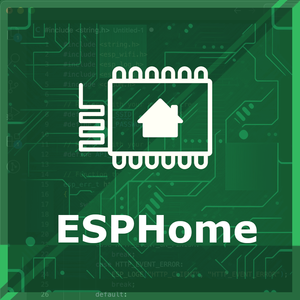
ESP32 SHT85 ESPHome Code Example
Fill in this configuration in your ESPHome YAML configuration file (example.yml) to integrate the SHT85 Temperature and Humidity Sensor
sensor:
- platform: sht3x
address: 0x44
temperature:
name: "Living Room Temperature"
humidity:
name: "Living Room Humidity"
update_interval: 60sThis ESPHome configuration defines the SHT85 sensor using the `sht3x` platform. The `address` field specifies the I2C address of the sensor (default: 0x44). Two sensor entities are defined: one for temperature and one for humidity, with user-friendly names like 'Living Room Temperature' and 'Living Room Humidity.' The `update_interval` is set to 60 seconds, ensuring regular updates.
Upload this code to your ESP32 using the ESPHome dashboard or the esphome run command.

ESP32 SHT85 PlatformIO Code Example
For PlatformIO, make sure to configure the platformio.ini file with the appropriate environment and libraries, and then proceed with the code.
Configure platformio.ini
First, your platformio.ini should look like below. You might need to include some libraries as shown. Make sure to change the board to your ESP32:
[env:esp32dev]
platform = espressif32
board = esp32dev
framework = arduino
lib_deps =
sensirion/SHTSensor @ ^1.0.0
monitor_speed = 115200ESP32 SHT85 PlatformIO Example Code
Write this code in your PlatformIO project under the src/main.cpp file to use the SHT85 Temperature and Humidity Sensor:
#include <Wire.h>
#include "SHTSensor.h"
SHTSensor sht(SHTSensor::SHT3X);
void setup() {
Serial.begin(115200);
Wire.begin();
if (sht.init()) {
Serial.println("SHT85 initialized successfully.");
} else {
Serial.println("SHT85 initialization failed.");
}
}
void loop() {
if (sht.readSample()) {
Serial.print("Temperature: ");
Serial.print(sht.getTemperature(), 2);
Serial.println(" °C");
Serial.print("Humidity: ");
Serial.print(sht.getHumidity(), 2);
Serial.println(" %");
} else {
Serial.println("Failed to read SHT85 sensor data.");
}
delay(2000);
}This PlatformIO code uses the `SHTSensor` library to interact with the SHT85 sensor. The code initializes the sensor, reads temperature and humidity data every 2 seconds, and outputs the results to the Serial Monitor. The library simplifies the communication process and ensures accurate data handling.
Upload the code to your ESP32 using the PlatformIO "Upload" button in your IDE or the pio run --target upload command.
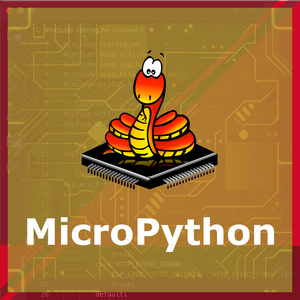
ESP32 SHT85 MicroPython Code Example
Fill in this script in your MicroPython main.py file (main.py) to integrate the SHT85 Temperature and Humidity Sensor with your ESP32.
from machine import I2C, Pin
from time import sleep
# Initialize I2C communication
i2c = I2C(0, scl=Pin(22), sda=Pin(21))
# SHT85 I2C address
SHT85_ADDR = 0x44
# Function to trigger measurement and read data
def read_sht85():
i2c.writeto(SHT85_ADDR, b'\x24\x00') # Trigger measurement
sleep(0.015) # Wait for measurement
data = i2c.readfrom(SHT85_ADDR, 6) # Read 6 bytes of data
raw_temp = (data[0] << 8) | data[1]
raw_hum = (data[3] << 8) | data[4]
temperature = -45 + 175 * (raw_temp / 65535.0)
humidity = 100 * (raw_hum / 65535.0)
return temperature, humidity
while True:
try:
temp, hum = read_sht85()
print("Temperature: {:.2f} °C".format(temp))
print("Humidity: {:.2f} %".format(hum))
except Exception as e:
print("Error reading SHT85:", e)
sleep(2)This MicroPython script uses the I2C protocol to interface with the SHT85 sensor. It triggers a measurement, reads the raw data, converts it to temperature and humidity, and prints the results to the console every 2 seconds. The `machine.I2C` module is used to handle communication with the sensor.
Upload this code to your ESP32 using a MicroPython-compatible IDE, such as Thonny, uPyCraft, or tools like ampy.
SHT85 Temperature and Humidity Sensor Troubleshooting
This guide outlines a systematic approach to troubleshoot and resolve common problems with the . Start by confirming that the hardware connections are correct, as wiring mistakes are the most frequent cause of issues. If you are sure the connections are correct, follow the below steps to debug common issues.
Initialization Failure with Arduino Uno
Issue: The SHT85 sensor fails to initialize when connected to an Arduino Uno, displaying the error message: Begin: failed.
Possible causes include incorrect wiring, improper power supply, or incompatible library versions.
Solution: Verify that the sensor's SCL and SDA lines are correctly connected to the Arduino's A5 and A4 pins, respectively. Ensure the sensor is powered with the appropriate voltage (3.3V or 5V, as per the sensor's specifications). Additionally, confirm that the latest version of the SHT sensor library is installed and compatible with your Arduino IDE.
Inconsistent Data Readings Due to I2C Communication Issues
Issue: The SHT85 sensor provides inconsistent temperature and humidity readings, or fails to communicate over the I2C bus.
Possible causes include improper pull-up resistor values on the I2C lines, leading to unreliable communication.
Solution: Ensure that 2.2kΩ pull-up resistors are connected between the SDA and SCL lines and the VCC to maintain proper I2C communication. Verify that the wiring matches the sensor's datasheet recommendations and that the Arduino's power supply is stable.
Challenges Implementing Multiple SHT85 Sensors on Arduino Mega
Issue: Difficulty arises when attempting to read data from two SHT85 sensors connected to the two I2C buses on an Arduino Mega 2560. The sensors return errors when the Arduino tries to read samples.
Possible causes include both sensors having the same I2C address, leading to address conflicts on the I2C bus.
Solution: Since the SHT85 sensors have fixed I2C addresses, consider using an I2C multiplexer to manage multiple sensors on the same bus. Alternatively, explore the possibility of using software I2C libraries to create additional I2C buses on different pins.
Communication Errors with SHT85 and USB-8451 Interface
Issue: When interfacing the SHT85 sensor with a USB-8451 module using LabVIEW, communication errors occur, preventing successful data retrieval.
Possible causes include incorrect I2C command sequences or improper configuration of the USB-8451 module.
Solution: Review the SHT85 sensor's datasheet to understand the correct I2C command sequences required for data acquisition. Utilize LabVIEW's built-in examples for I2C communication to ensure proper configuration of the USB-8451 module. Adjusting the timing parameters and ensuring correct pull-up resistors on the I2C lines may also resolve communication issues.
Conclusion
We went through technical specifications of SHT85 Temperature and Humidity Sensor, its pinout, connection with ESP32 and SHT85 Temperature and Humidity Sensor code examples with Arduino IDE, ESP-IDF, ESPHome and PlatformIO.