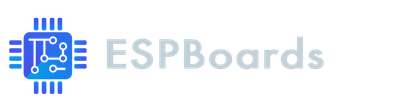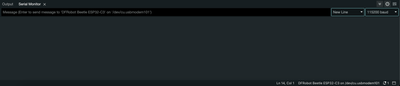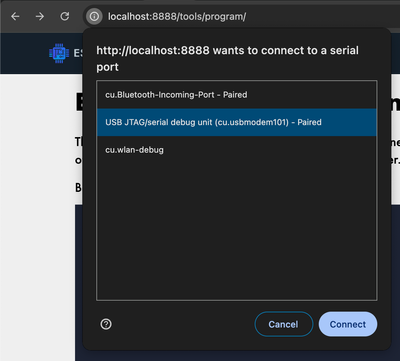ESPBoards Online Serial Monitor Tool
The ESPBoards Online Serial Monitor Tool is a convenient web-based utility that allows you to view Serial Monitor logs from your ESP32, Arduino, or other microcontroller devices directly in your web browser.
Also check the ESPBoards Online ESP32 Program Uploader Tool (esptool online) for uploading program to ESP32.
Program
| Flash Address | File |
|---|
Help
The ESPBoards Online Serial Monitor leverages the Web Serial API to establish a direct connection between your web browser and your microcontroller board, such as an ESP32 or Arduino. Once connected via USB, you can receive data, monitor logs in real-time, and debug your device's behavior—all without needing traditional software like the Arduino IDE.
What is ESPBoards Online Serial Monitor?
Similar to the Serial Monitor feature in the Arduino IDE, this tool lets you connect to your device, monitor real-time logs, debug messages, or data output over a USB serial connection. With no need for additional software installations, it's perfect for quick debugging or real-time monitoring on the go.
How to use the Online Serial Monitor?
- Connect your ESP32 or Arduino Board to the USB port of your computer
- Select Baudrate at the top-left corner. This should be the same as provided in the uploaded program on your board.

- Click "Start"

- In the browser's Pop-Up, select your board and click "Connect"
You will see output from your ESP32, Arduino or other connected device.
You can restart your board by clicking "Reset" or stop the serial monitor by clicking "Stop"
Can I upload the program using ESPBoards Online Serial Monitor?
No, it is used only for reading from Serial. To upload the program check ESPBoards Online ESP32 Program Uploader (ESPTool online)